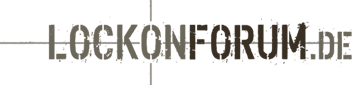Hallo,
ich möchte als Single zum Üben auf den DCS Masterserver mit folgender Methode:
start the multiplayer by clicking the blue launch icon.
You have to connect to the master server with your nickname and your password you are using on the digitalcombatsimulator.com/ page.
Now you should see all the servers in the list.
You don't have to choose a server!
Just click on the "New Server" button and host your own game.
Nobody will connect so you don't need a powerfull connection!
Choose the mission and set a password (so nobody is able to bother you) or choose LAN instead of INTERNET.
Then click to the "Fly" button and .... VOILA.... you have your "single player" version of my training mission.
Das klappt auch alles. Beim Laden der Mission blinkt dann oben-rechts (Bildschirm) eine Art Pausezeichen (die zwei senkrechten Striche im Kreis ||, wie man sie z.B. von Video-Playern kennt, wenn man eine Pause macht).
Hier komme ich nicht weiter, die mission hängt hier und mir fällt nichts ein, wie ich sie zum laufen bekomme.
EDIT: sorry hat sich erledigt, es ist halt einfach der Pause-Schalter von DCS...
ich möchte als Single zum Üben auf den DCS Masterserver mit folgender Methode:
start the multiplayer by clicking the blue launch icon.
You have to connect to the master server with your nickname and your password you are using on the digitalcombatsimulator.com/ page.
Now you should see all the servers in the list.
You don't have to choose a server!
Just click on the "New Server" button and host your own game.
Nobody will connect so you don't need a powerfull connection!
Choose the mission and set a password (so nobody is able to bother you) or choose LAN instead of INTERNET.
Then click to the "Fly" button and .... VOILA.... you have your "single player" version of my training mission.
Das klappt auch alles. Beim Laden der Mission blinkt dann oben-rechts (Bildschirm) eine Art Pausezeichen (die zwei senkrechten Striche im Kreis ||, wie man sie z.B. von Video-Playern kennt, wenn man eine Pause macht).
Hier komme ich nicht weiter, die mission hängt hier und mir fällt nichts ein, wie ich sie zum laufen bekomme.
EDIT: sorry hat sich erledigt, es ist halt einfach der Pause-Schalter von DCS...