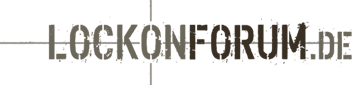Modman 7.0.0.1 wurde released, für die Leute die es noch nicht haben.
Hier ist der Link: 52nd-fighter-wing.de/wbb2/thread.php?threadid=532
Ist nur für Black Shark
Changelog:
Hier ist der Link: 52nd-fighter-wing.de/wbb2/thread.php?threadid=532
Ist nur für Black Shark
Changelog:
Mod Manager 7.0.0.1 - December 30, 2008 (Aka old Loman)
skypat.checksix@gmail.com - checksix-fr.com
Support forum : checksix-forums.com/forumdisplay.php?f=346
Description
-----------
With MOD MANAGER window, this utility MANAGE mods/addons installation automatically by ONLY ONE CLICK
With MOD MAKER window, this utility PACKAGE yours mods/addons in order to make it MODMAN compliant
With TEXTURE BROWSER (ie: CDDS Explorer), this utility browse cat files (like .cdds, .gtl, .gtr file) and extract/replace textures
About Donation
--------------
ModMan will never be a payware utility.
Btw, if you like very much this utility, then if you'd like to provide financial support to this project for all the hours i spended since several years and for upcoming hours i will spend ;),
just click on the button on the main menu and you will be redirected to my PayPal account site.
Donate or not donate is not a problem, it’s just your choice !
Language
--------
NATIVE LANGUAGE for this utility is ENGLISH
so selecting another language in main menu may corrupt interface (translation too long etc..etc..)
the file used for translation is /required/traduction.txt (you can modify it then send it me)
Japanese and Chinese are not supported, i didn't find any fix to make it work (Sorry for that)
the only CLUE is to select 'English language' in your Windows OS
Supported OS
------------
win95/win98/WinME//Win2000/Win2003/XP32/XP64/VISTA32/VISTA64
***********************************
* VERSION HISTORY
***********************************
7.0.0.1
-------
- DCS Blackshark compliant
Just notice that graphics settings are not available for DCS series yet (ED changed too more things)
- Added the ability to restore manually a lot of hot files (use the 'drop-right' menu in the main menu)
- added "Force un-installing all files even if some seem not installed" button in mod installer window
this is default & safe mode in order to support files modified by lockon at each start
even if these files appear uninstalled after a lockon launch, they will be uninstalled correctly when removing the mod
- Main menu enhanced with 'drop-right' menu(use arrow button)
- added 'ARC' (archive button) in mod installer window
if you don't use anymore an old mod, this button archive it in 'modmanaddon_xxarchive' folder
- When installing an addon, original games files are now saved with game directory structure in "ModMan_backups_dont_remove" folder'
note that backups from older version are converted automatically by ModMan
- Now you can switch to another game in main menu (ModMan don't close anymore)
- Added backup management feature for several hotfiles
- Game management don't open anymore when launching CDDS explorer with shortcut
- fixed error when launching CDDS explorer with shortcut
- Removing tray icon, now ModMan minimize normally in task bar
- updated rar compression engine
- updated dds compression engine
- tweaked some parameters to optimize the file scanning process.
- Rar engine updated
- added 'Paypal donation' button in main window
- Dev tool updated to rev. 10.5/7757